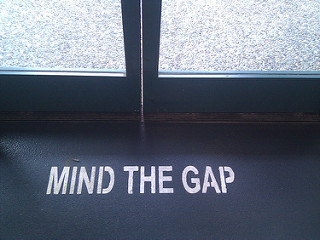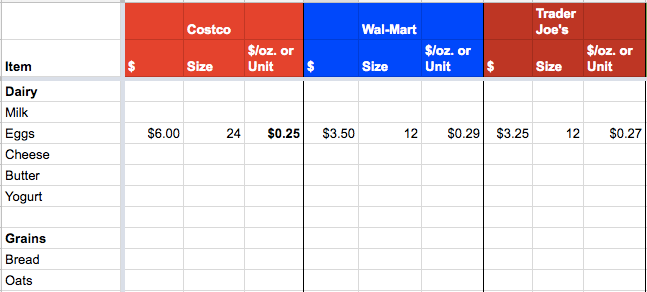I’ve previously written about how to replace your Comcast Xfinity modem with your own in order to get rid of your Xfinity modem rental fee, as part of my ongoing frustration as a customer of the company over the years, and with the goal of lowering my Comcast bill.
While Comcast is the largest ISP in the US market, they are hardly the only one. In fact, there are 2,900+ ISPs in the US, and Comcast accounts for over 31 million out of ~100 million broadband connected households. Sadly, even though there are a lot of ISPs in this country, there is little in-market direct competition between them – and the top 10 ISPs account for 95% of all subscribers. With little real competition, ISPs often can charge outrageous fees (the average broadband subscription price is over $60/month), often with underwhelming speeds. The addition of frustratingly high modem rental fees on top of that makes this personal finance writer angry.

So it got me thinking – what about the other three-quarters of US households that subscribe to broadband, but are not Comcast customers? Are they getting gouged with modem and router rental fees as well? And how can they save money too?
Some ISPs say that you must use their equipment, while others try to scare you into believing they won’t support yours. But with an average price of around $12/month ($144/year), it’s definitely worth exploring further, no matter who your ISP is, as you can typically recoup the cost of buying your own devices within the first year, and then – pure savings!
Update: the Xfinity modem rental fee was raised again to $14/month recently (and $25/month for “xFi Complete”).
In fact, the Television Viewer Protection Act, implemented in 2020, now forbids television and broadband providers for charging customers to use their own devices. Frontier, for example, was charging its customers $10/month to use their own modem, without providing any repair/support for those modems.
Modem Rental Fees & Options by ISP
As of this article’s publish date, here are the top 10 broadband provider’s standard modem/router/gateway rental lease fees, information on compatible modems to cut those fees, and more:
How to Replace your ISPs Modem with Your Own:
Replacing your ISPs modem/gateway with your own is often easier than you think – but specifics may vary by ISP. Give your ISP a call to confirm the below steps prior to purchase and setup:
- Buy a compatible modem and router (see links above and recommendations below).
- Call your ISPs tech support to activate your new modem (if it does not activate automatically when you plug it in).
- Connect all of your devices.
- Return your leased ISP modem – and get a receipt in case they try to charge you!
- Contact customer service to make sure they remove the modem rental fee. And double-check your next billing statement.
Recommended Modems & Routers:
If your ISP allows customer owned devices, I would recommend getting a separate modem and router (the modem is hard-wired to your ISP, the router sends the signal to/from your devices), instead of a combined gateway. This way, if the capabilities of either of the two becomes obsolete or dies on you, you can replace that individual device (vs. the entire gateway). Gateways are also known to be a little wonky/unreliable in comparison. Check with your ISP to make sure that the below models are compatible before buying. If they do allow customer-owned modems and don’t give you a straight answer or the answer you want to hear on compatibility, you can always purchase one of the below modem/router combos to test it out. Just make sure you can return for a full refund if the modem doesn’t work.
Recommended Modems (to pair with routers below):
- Motorola MB8611: up to 2.33 Gbps
- Netgear CM2000: up to 2.33 Gbps
- Arris S33: up to 2.33 Gbps
If you want landline broadband voice (VOIP) service, go with either the Netgear CM2050v (up to 2.33 Gbps) or Arris T25 (up to 949 Mbps). Note: you can just as easily (and at a big cost savings) add VOIP functionality by connecting an Ooma device to your router.
If you want a gateway (modem and router combined in 1 device), I don’t recommend that because they aren’t as reliable and you can’t upgrade one half, but the Arris G36 (up to 2.33 Gbps and WiFi 6) and Netgear CAX30 (up to 949 Mbps and WiFi 6) are good value options.
All offer great value and blazing fast speeds – and will work with any ISP-compatible modem.
- TP-Link AX3000 – WiFi 6: up to 3 Gbps (2.402 Gbps on 5GHz band + 575 Mbps on the 2.4 GHz band)